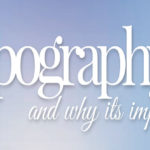Some Tips on How to Protect Yourself from DNS Phishing Attacks
DNS (Internet Protocol) has never been safe. Protection wasn’t a big deal when the system was built in the 1980s when it was first found and the internet was just getting started. Over time, bad people have taken advantage of this weakness and come up with complex attack methods that use DNS, such as DNS faking.
We will talk about what DNS faking means and the most common ways that cyber attackers use to do this type of attack in the next few lines. In addition, to make sure you don’t have any security concerns before you register a domain name, we will give you a clear, step-by-step explanation of the attack and some tips on how to protect yourself from it. First things first, let’s get right to it.
Could You Describe DNS Hijacking and How It Works?
DNS faking is a type of hacking in which … Read the rest