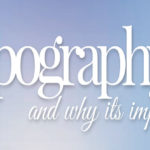There is no doubt about it that online shoppers are impatient. If your website takes more than 3 seconds to load, you are going to lose a visitor. Since websites are getting bigger and more features are being added, that means the loading time will increase too. But should you be losing customers because of slow loading? Selecting the best WordPress plugins does not always help in making your website load faster. There is more to it.
In a survey, 79 percent of the customers said they will not return to a website that has poor performance. Can you risk losing customers because of the slow performance of your website? I bet not. But what is a good load time for a website? Google says that the best practice is 3 seconds. But fortunately, most websites are nowhere near to this benchmark. Don’t worry, here are some ways you can make your website load faster and keep your customers coming back for more:
Reduce the HTTP request
80 percent of the load time on a web page is spent downloading images, scripts, and stylesheets. An HTTP request is made on each of these moments. That means the more components your website has, the longer it is going to take for the page to load. As you reduce the number of requests, this will increase the speed of your site.
Reduce the server response time
How quickly your website’s page loads depends on how much time your DNS takes. If your DNS is not fast, then maybe it is time you switch to a faster one.
Pick the right hosting plan
Most of the time, the new site owners pick cheap hosting plans. You won’t notice anything big in the beginning, but as soon as you will start getting more web traffic, it will affect your website’s loading speed. The best hosting plan is a dedicated hosting plan that offers you more space and you don’t have to worry about sharing resources with anyone. If you cannot switch to a dedicated server because of its cost, then go for VPS hosting instead.
Use compression
You can compress resources to reduce the number of bytes a page is sending over a network. You might have to optimize the content on your site for compression by making it consistent across the CSS or HTML code.
Enable browser caching
Whenever you visit a website, the elements on its pages are stored on your hard drive’s cache, which is a temporary storage. So, as you visit the same site again, your web browser will load its pages without sending a new request to the server. It is time you enable browser caching on your website.
Reduce the sizes of images
The larger the image size, the slower your website will load. So, it is high time you reduce the sizes of the images by cropping them to the right size. You can also use compress tools for reducing the size of the images.
Check your website’s loading speed today and make the necessary changes to increase its speed.